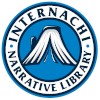- When you receive the two files in the email, save them to your desktop. No need to unzip them!
- Open WhisperReporter;
- Choose “I want to open the last report I was working on” and click OK;
- Click on Data Manager ((in the toolbar, it’s the yellow barrel/page icon, 4th from the left);
- Choose “Restore reports…” and click Next
- Click the “Browse” button and choose “Desktop”
- Select the “InterNACHI Narrative Library 1.9” zipped folder from step 1. above.
- Click” Nex”t and then click the “Restore” button
- When the Restore operation completes, the InterNACHI Narrative library will be inside of the WhisperReporter RapidRemarks database.
- In the toolbar located at the top left of the screen, Choose “Tools”, and then “RapidRemarks View Manager”.
- Check the InterNACHI Narrative Library 1.9 folder and then choose “Apply” and “OK” at the bottom of that screen.
To load the Texas-REI 7-5 form for use with the InterNACHI Narrative Library: Follow the steps above, except that in #7, you’ll choose “Texas 7-5 for INL 1.9”, then continue with 8-11