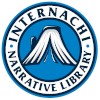Controlling Which Titles Appear in the Report
Only titles in blue font will appear in the report. For example, if the home had no attic you wouldn't want the "Attic" title to appear in the report with no information under it. It wouldn't look professional. You use the pencil icons to the right of the titles to control which titles appear in the report.
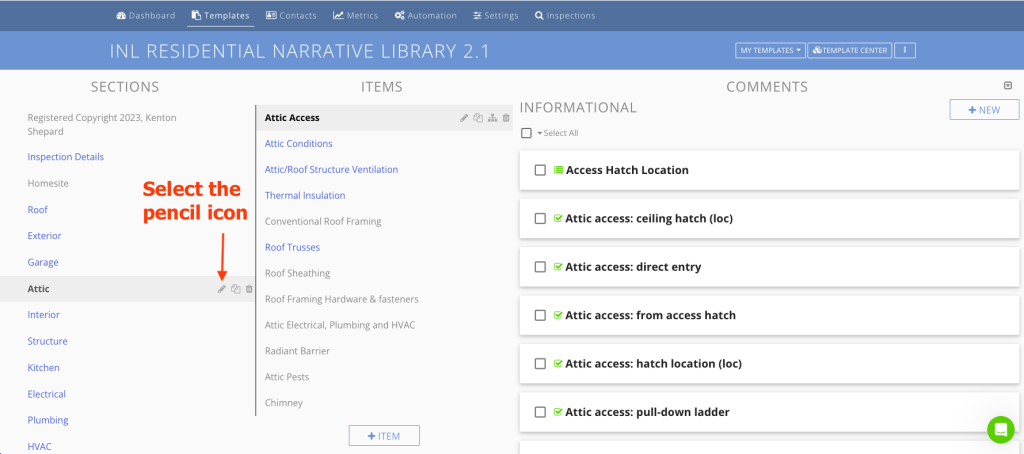
- Select the little pencil icon to the right of the "Attic" title.
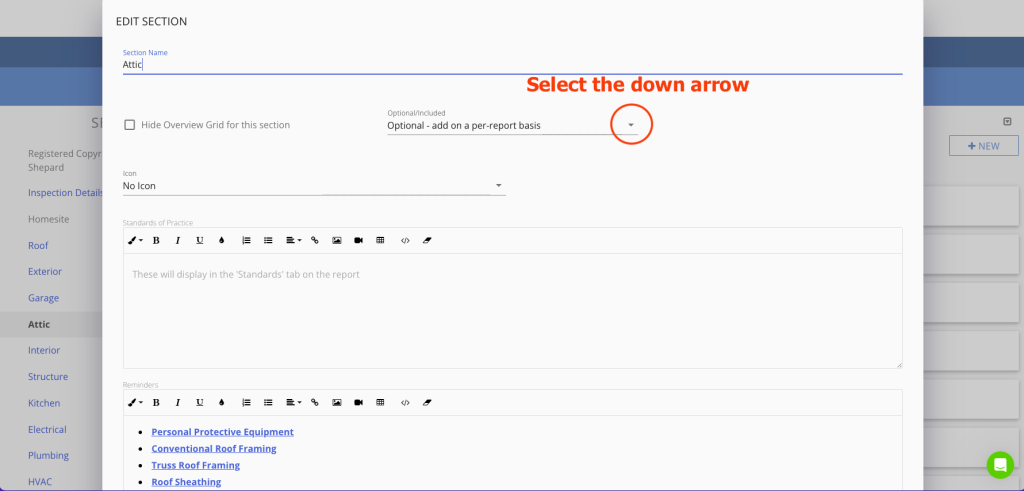
2. In the upper right corner, select the down arrow.
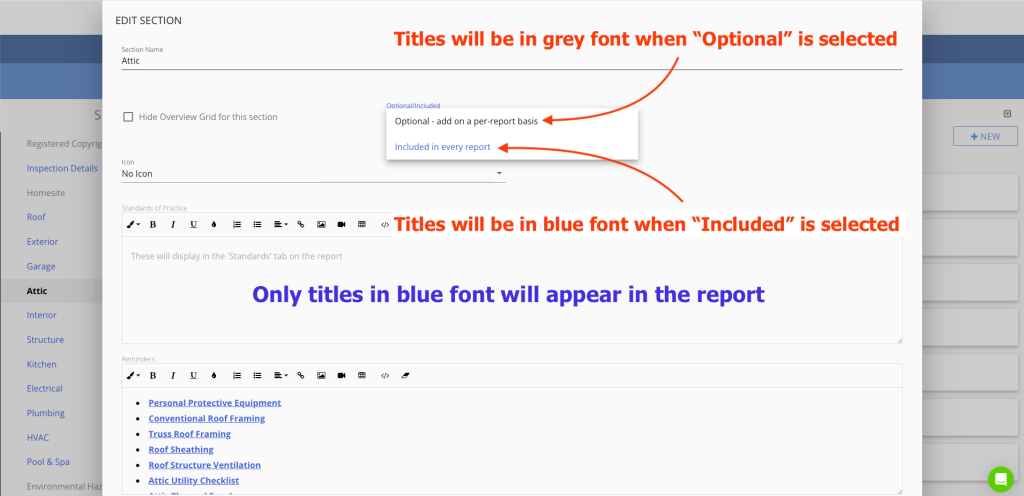
3. You'll select one of the two choices to control which titles appear in the report