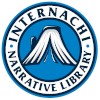With this master template you can create custom templates for different types of commercial/light industrial inspections. It is not a ready-to-use template.
Because of the many different types of buildings that fall into the “commercial” category, anticipating which systems and major components might be included in a particular type of commercial building leaves too much room for error. To create a custom template using this master template, simply duplicate it, and delete from the duplicate the parts you won’t need for an office building, a warehouse, apartments, hotel/motel, restaurant, retail, etc.
This is a digital, custom residential template for Home Inspector Pro (HIP) that you install in the HIP Data folder on your computer’s hard drive. Once you’ve installed it, simply open the HIP program and choose the INL Commercial Master template from “Open Template”.
CLICK HERE FOR TEMPLATE INSTALLATION INSTRUCTIONS
There is no Document folder needed with this template.
Receiving the Template
Upon completing your purchase you will receive an email containing:
- A zipped, digital file for installation in the Home Inspector Pro folder on your computer.
- You must have Home Inspector Pro software installed on your device to use this template!
- This template is for Home Inspector Pro but not produced by Home Inspector Pro . For library questions and support contact kenton@internachi.org (720) 646-8724.
- Please read the LIBRARY DISCLAIMER
- Please read the TEMPLATE REPLACEMENT POLICY