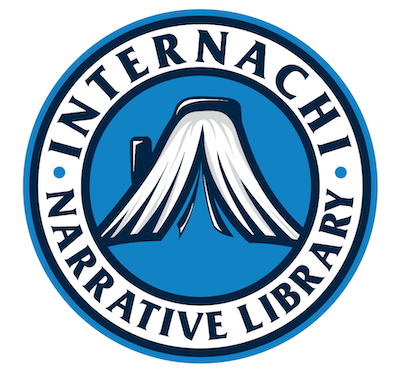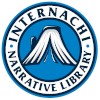It's not always choosing only software
In the distant past, choosing software meant finding software you liked and then buying it. That process has become more complicated.
It’s nice to have different pricing options, like per-report, monthly or annual subscriptions, or one-time purchase with- or without- an annual update fee, but those looking for software are also bombarded with other choices: website hosting and development, and business-related services.
The process can be somewhat overwhelming. It will help to write down what you’re looking for before you start. An increasing number of inspection software companies are offering an ever-widening number of business-related services.
- Website hosting, construction, and maintenance;
- Scheduling;
- Automatic upsell;
- Service-specific automated emails and texts;
- Automatic client and contractor notifications;
- Report storage and access; and
- Internal communication.
Some business services are available through companies that don’t provide software but specialize in home inspection. Examples are call centers and companies that deal with scheduling and pre-/post-inspection details like agreements, payments, and emails.
In evaluating software, factor in costs for these services from software that doesn't include these services.
Protecting Client Privacy
Some software companies have user agreements that allow the software company to access report content and do what they want with it. This means they'll sell it to a data broker. This information may or may not include the client's name but will probably include the address and report content.
The software companies least likely to do this are those owned by the original founders. The software companies most likely to do it are those owned by large corporations.
Protecting client privacy is a marketing tool for inspection companies.
Factors to Consider
Mastering your software is key in producing good-looking, accurate reports quickly. Which inspection software to choose is an ongoing debate among home inspectors. Here are some things to consider when making your decision:
1. Patience and aptitude for working with computers
Give some thought to how much time, patience and ability you have in learning to use software. Some inspection software requires very little effort to learn. Typically, software that requires less effort to learn also is less versatile and powerful.
Features to consider:
SOFTWARE FEATURES
- The ability to use the program with different operating systems and devices (Windows, Mac, iPhone, iPad, Android, Linux);
- Easy integration with software/programs designed to streamline your business.
- The ability to support onboard inspector reference (like live links to sites like the Building Intelligence Center);
- Optional text appearance (typically a link to a body of hidden text. For example the Standards of Practice);
- With cloud-based software companies, ask for assurances that report data will remain private (including whether they require you to opt-out).
TEMPLATE EDITABILITY
- Great template edibility and the ability to control template organization;
- Choice of a variety of template types (residential, commercial, 4-point, wind mit., etc.);
- Control of the look (format) of the report;
- Easy importation of large narrative libraries from other software with minimal cleanup;
- The ability to edit the template during the inspection;
- A choice of summary placement or to use multiple summaries; and
- Creation of templates with pre-selected items (useful for inspecting housing developments with similar homes/problems).
ARTIFICIAL INTELLIGENCE (AI)
Most modern software comes with AI bots that will help you write comments. The problem is that the AI product is only as good as the prompts entered by the inspector.
It doesn't have the judgement that a human inspector develops over time and that is specific to the areas in which he inspects and the many, sometimes unusual conditions we all find.
AI is a great tool for some types of tasks. It can assemble sentences but it has never been deposed, blamed in a complaint, or negotiated an objection with an agent. inspectors are responsible for their report content. Don't trust AI to protect your business.
INSPECTION PROCESS
- Choice of a variety of templates;
- Use of the software onsite without internet connectivity.
- Automatically place photos next to the narrative they support;
- Photo annotation, captioning, resizing, and quality adjustment;
- Automatically install photos next to the narrative they support;
- The ability to have multiple inspectors work on the same report in realtime;
- Viewing detailed system reference material as you inspect;
- Editing the template during the inspection;
- Easy integration with voice recognition software.
REPORT COMPILATION
- Mobile reporting: The ability to complete the report onsite, with or without access to the internet;
- Annotation, captioning, resizing, quality adjustment and placement of photos;
- Inclusion of video;
- A choice of summary placement;
- Merging of multiple sections (performed by different inspectors) into a single report;
- Generation of a Repair Request list;
- Automatically placing certain narratives in the summary.
- The ability to attach a variety of forms;
REPORT DELIVERY
- Report delivery onsite;
- Emailing the report without immediate access to wifi;
- Secure report upload to the cloud;
- Report delivery from the device used to create the report;
- Report delivery via text;
BUSINESS-RELATED
- Scheduling, tracking, notifications, and invoicing;
- Electronic (email) contract signatures;
- Easy integration with software/programs designed to streamline your business.
- Storage of a variety of forms;
TRAINING
- Free trial period (typically an evaluation version or 5-10 free reports):
- Effective online tutorials;
- Availability of physical training classes;
2. What type of device will you use?
Some software can be used with a variety of operating systems, most commonly Windows (PC), OS X (Mac), or Android, and some have limitations. If you already have a computer or some other electronic device that you plan to use for performing inspections and creating reports (not always the same device) your choices may be limited to compatible software.
3. Will you go mobile?
If you plan to use a mobile system in which you carry the device with you as you perform the inspection, enter information as you go, and have compiled a completed report when the inspection is finished, you should investigate the mobile platforms offered by the different software companies. Some software will allow you to email the report to the client directly from the handheld device while others require the report to be downloaded to a computer before it can be emailed.
The majority of inspectors use cell phones to perform inspections. The screen should be bright enough and text adequately contrasting that it will be easy to read in full sunlight.
Learn about the differences between app-based software and cloud-based software.
4. Do you want to expand to multi-inspector?
If you would like to eventually expand into a multi-inspector firm, you'll want software that will allow you to have multiple inspectors fill out different parts of the same report in realtime,
5. Do your homework!
Brains are wired differently. I'm asked about my preference fairly often, but in talking to inspectors who've tried say, both HomeGauge and Home Inspector Pro, it's not unusual to hear an inspector say, "I tried it, but it just didn't make sense to me, and then I tried the other one and it was easy!" One was talking about starting with HG and the other was starting with HIP, so they had opposite experiences!
The more time you spend evaluating different inspection software, the more likely you are to be successful because:
- You've exhibited discipline and perseverance in your preparation;
- You're working with software you're comfortable with and understand how to use well;
- Your inspection software integrates well with your business software;
- You can concentrate on building the report instead of struggling to make the software do what you want, and as a result your reports will look good and be easy to read.
If you belong to a professional association (and you should), chapter meetings are a good chance to talk with other inspectors about what they use. There are many online discussions. There's really no good way around taking the time to visit the software manufacturer's websites, learn what features their software offers, and try out the free demos. Most inspectors use whatever they buy for a long time, so making a good, informed choice is important. The quality of your software and how well you use it will be reflected in the quality and look of your reports, and will have a strong influence on how well your business performs. The more time you put into making your choice, the happier you'll be with the results!
6. Your budget
Entering the business doesn't require nearly as much initial investment as many businesses, but it does require some, and you need to prioritize your initial investment. Your report is the face of your business and especially when you're new, you'll be be judged on its quality. It's not unusual for the cost of inspection software to be equal to your fee for two inspections. For something as important as your inspection software... that's inexpensive!
Different business models exist and some companies offer multiple options:
- Some software carries a relatively high initial price, but you own it from then on. They may or may not charge updating fees, or you may have a choice. This model is disappearing from the better software companies.
- Other companies have lower initial cost but you pay per report.
- Some charge a monthly or annual fee,
Increasingly, software companies are offering a choice of more than one of these options.
A note about charging for updates:
Pretty much all inspection software is continually a work in progress. Each company has developers that work to make improvements and develop/add new features. This is necessary for a company to remain competitive. To pay for these continuing development costs, companies must either include development costs in the price of the software, or charge an annual update fee. Some companies allow users to waive the update and continue using the software as-is.
7. Support
Support availability is another important consideration, and so is the amount of time a company has been in business (these are often connected). Sooner or later you will have software questions, often on a weekend, sometimes late at night. If you inspect a property on a Friday afternoon and the client needs the report right away, if you have a problem producing it Friday evening, how will you get help?
Support is not always limited to phone or chat support. An increasing number of companies have online groups, either on InterNACHI's message boards or on FaceBook groups. Using these alternatives, users needing help during times when phone/chat support is not available still have options.
For newer inspectors, support quality can be important! Take the time to find out the limitations of the companies you are considering by asking their users about support response.
8. Updates
Because it's a competitive industry. It's best to ask other inspectors about how well a software company stays on top of updating. One of the signs that an older, established company is on the way out is that they fall behind in updating their software with new features common to other companies.
Established Inspection Software Companies
The following list is of established software companies with good reputations:
This list is not complete and is not meant to be a list of recommendations. I'm familiar only with the ones for which I have developed templates (1-5).
Fly by Night Companies
You'll find additional inspection companies listed in various places on the internet. Many of these are companies that had created software for businesses other than home inspection that they thought could be tweaked a little and then used to perform home inspections. Typically they provide little or no support and don't update their software/applications. When you evaluate software, pay attention to what inspectors who have used it have to say. Looking at various home inspection message boards is a good place to start.
Purchase the Narrative Library here for only $270.00