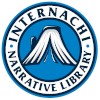You may want to continue using your existing template and only use the InterNACHI Narrative Library as a source for narratives as you need them.
You can transfer single and multiple narratives between templates by opening two copies of Home Inspector Pro (HIP). One copy will serve as the Source template from which you'll pull narratives, and the other copy will serve as the destination template. You can then highlight, copy (ctrl-c), and paste (ctrl-v) narratives from the Source template to the Destination template.
To highlight multiple narratives:
- Select the first narrative of the group
- Hold down the Shift key
- Double-click the last narrative of the group
- Copy and paste
To highlight multiple-but-separate narratives:
- Select the first narrative of the group
- Hold down the ctrl key
- Select each narrative
- Copy and paste
To open two copies of Home Inspector Pro
WINDOWS
Opening two copies of HIP is easy when you're using windows. Just open it once and then click the icon to open it again.
MAC
If you're on a Mac, opening a second copy requires creating a duplicate:
- Open Finder, select Go (from the upper toolbar) and choose "Applications"
- Find the HIP icon
- Right click and choose "Duplicate"
You have just created a second copy of HIP and you can now open both.
Be aware...
Lists associated with narratives will not transfer when you copy and paste and will need to be re-created manually. These are available as a Word document provided free to those who can show proof of purchase.