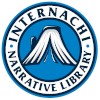Your inspection report is the face of your business. A good one can help bring you more work, and a poor one can cost you work. Home inspection is a competitive business. Across the North American inspection industry, reports now commonly include the use of photos to support narratives describing defects, and videos, including 3D photos, are becoming increasingly common.
HOW MANY PHOTOS?
There is no single answer.
The purpose of a photo or video is to support a narrative and to help clarify a condition that might be awkward or difficult to describe in text. This helps keep reports shorter, which is always good. Your goal should be to keep your reports as short as possible, while missing nothing that should be included and including nothing that is unnecessary.
Photographs and videos included in your report serve as both marketing and communication tools.
MARKETING
Public Perceptions
In a market in which reports commonly include photos and often videos, a common perception of companies whose reports lack these features is that the company has failed to evolve along with inspection technology.
The presence of photos and videos in the report demonstrates an effort on the part of the inspector to maintain a professional level of technical expertise.
Eye Candy
In addition to emphasizing your technical abilities, used judiciously, photos and videos simply make a report look better. But… this is true only if images are used where appropriate, are clear, properly sized, and framed in a manner that that makes it easy for the viewer to understand its purpose (more on this later in the article).
COMMUNICATION
We’ve all heard the cliché, “A picture is worth a thousand words”. Even without a picture, if you can't describe a particular condition in WAY less than even five hundred words… you’d better buy one of my inspection templates!.
In our business, a picture can cut down drastically on the number of words needed not only to describe a condition, but it can also give background information. For example, a client might not know:
- What a cricket is;
- Why one should be installed on the uphill side of a wide chimney; or
- What severely-corroded cricket valley flashing is.
With one photo and a short description, they can understand all three, and see for themselves the condition of the cricket flashing.
SHOOTING PHOTOS
New inspectors tend to make the same mistakes:
If One is Good, Two Must be Better?
Including photos unnecessarily makes a report look cluttered, but even worse, it looks unprofessional.
If you find a doorknob hole in a wall, it doesn't required two photos. It doesn't even require one. All it requires is a narrative:
“The second upstairs bedroom had a hole in the wall behind the entry door. Repairs should be made by qualified personnel.
The last sentence is optional.
No one will have a problem finding or understanding that hole without a photo.
Framing Shots Correctly
Typically, the purpose of a photo is to support a narrative and one photo is sufficient. A common reason to use two photos of the same problem is:
- To provide an establishing shot taken from further back, helping to show where the problem is located. An example is an exterior wall with a small but important defect not easily identified without knowing where to look.
- The second shot shows details of the problem, but again, not so close that there's no context.
Depending on how far the camera is from the subject of the photo there are five types of photos: long shots, medium-long, medium, medium close, and close-up.
Long and medium-long shots are typically establishing shots, often showing an entire side of a home, and many inspectors include a long shot of each side of the home. This is a good idea because each photo conveys a lot of information, including the nature of the homesite, the weather conditions during the inspection, the general design of the home, and the materials used in it’s construction. A good practice is to shoot from as far back from the house as possible and then zoom in. This will allow you to include more of the roof in the photo.
Medium shots might be used to show a widespread condition, like thermal cracking across a stucco wall, or stucco bulging at a second story floorline where the roof load has caused shrinking wall framing to compress over time.
Medium close-ups that include some background or show some of the area surrounding the photo subject are typically the best choice because they allow the viewer to establish a frame of reference.
Example:
A cut floor joist or roof truss shot from extremely close leaves no clue about where the damage is located (and sometimes… what type of framing member has been cut). Shot from further back, including some of the surrounding area and background in the photo not only shows the damage, but helps identify its location.
Close-up shots should typically only be used with an establishing shot, or where the location is so obvious that no establishing shot is needed.
PHOTOS as RECORDS
Shooting to develop a visual record of the conditions that existed during the inspection is a good idea.
Shoot the data plates of major appliances that will remain with the home. Sellers have been known to replace newer water heaters and air-conditioning units with older ones after the inspection has taken place.
Shoot crawlspaces, attics and roof slopes. These are areas that the client might otherwise never see.
Take lots of photos, but you don't have to include them all in the report. In general:
Utility shut-offs: Include an "establishing" shot that clearly shows the shut-off location, and if necessary, such as when a main water shut-off handle looks a lot like the other handles around it, a photo clearly identifying the shut-off handle. Annotation (an arrow and a lable) may help.
Damage: You may need to include both an establishing shot and a closer shot, depending on the type of damage
Saved photos and videos have helped many inspectors who have received that phone call, "You inspected my house a while ago and you missed something that's going to be expensive to fix!". These claims are not always about items that were included in the report.
PHOTO QUALITY
Including blurry photos in your report is obviously unprofessional.
Taking Low-light Photos (attics and crawlspaces)
In the past using a flash was common. If this is your method shoot at an angle to the subject of the photo so that the flash doesn't reflect directly back into the camera lens.
Artificial intelligence (AI) has allowed most modern cell phones to take great photos in extremely low light situations. This feature was launched with iPhone 11 and Galaxy S22. No flash is necessary unless there is almost no light. You may need to train your camera to improve this feature.
ANNOTATION
Most inspection software now gives inspectors the opportunity to annotate photos, that is, to add text, arrows, circles, rectangles, etc. to a photo to draw the viewer’s attention to a particular subject. This can be especially helpful in establishing shots, but time spent annotating is accumulative and not always necessary.
Example:
If you include in a report a photo of a doorknob hole, and in the photo the viewer can see the door, and the wall with a hole in it, the viewer is not going to mistake the door for the hole. You don't need to install an arrow pointing to the hole.
Bear in mind that some (very successful) inspectors use fewer narratives and instead use extensive annotation. No matter what method you use to create reports, some experimentation will help you find that method that works best for you.
PHOTO REPORTING
An increasing number of inspectors are producing reports that consist primarily of captioned photos with comments added where more information is necessary.
VIDEO
One of the advantages of video is that in addition to visual information, it includes audio.
Referring back to the cricket example, with video, you could easily show the location of a cricket on the roof while explaining its function, and then focus on the corroded valley metal.
If malfunctioning equipment is making unusual or excessive noise (like an AC condenser), the client may forward the report to a contractor in order to more easily get estimates for service or repair.
Plumbing fixtures: You can record a video of the operation of each plumbing fixture. For those working as designed, you have a record of that. This can be especially important in home where water is supplied by a well.
I once inspected a home in which, after I left the home, it was shown by an agent. Someone flushed a toilet, it failed to stop running, ran the well dry, and they blamed me for it. Luckily didn't burn out the pump and cycling the switch allowed the pump to restart.
For fixtures that don't operate as designed, a mention in the report is adequate. Photo or video isn't necessary..
Video also allows you to show a problem from different angles. This can be important when lighting conditions change the appearance of the subject depending on the camera angle.
The main disadvantage to video is that the report must be viewed on an electronic device that will play video. This is becoming less of a problem since most electronic devices will now play video, and most inspection reports are provided to clients via email.
THERMAL (InfraRed) IMAGES
Because heat is invisible, thermal images can be very helpful in identifying areas in which heat is a factor. This might be related to heat gain or loss through the building envelope, Electrical components that are overheating, HVAC registers that are producing inadequately conditioned (hot or cold) air, or electric stovetop burners that not functioning properly.
And… if photos are clear- which is not always the case with IR images- they look really slick!
CAMERAS
Digital cameras that will shoot both still photos and video are now common and inexpensive relative to the fee for an inspection. Here are some things to consider when deciding on a camera:
- Tablets and phones used to compile the report (using mobile software) may also allow you to automatically place a photo next to the narrative it supports. This can be a big timesaver, since the alternative is to transfer photos from the camera to the device used to create the report (typically a laptop or desktop computer) and then to go through the report, placing photos as necessary.
- Some cameras allow wireless transfer of photos to electronic devices.
- A good zoom with image stabilization is important. They can save you a lot of time spent climbing around.
- A good macro will allow you to shoot very close to the subject. This is especially handy when shooting items like information printed in very small text on electrical breakers, or shooting conductors that were nicked when they were stripped for insertion into a breaker.
- Use rechargeable batteries and carry spares. Use a system that allows you to recharge batteries while you are performing inspections. Portable re-charging devices are available that are about the size of a cigarette lighter.
- Carry a spare camera. Many inspectors learn this lesson the hard way.
How you use images in your reports is a reflection of your overall abilities as an inspector. Take the time to learn how to properly take photos and videos, how to re-size them, and how to properly place them in the report.