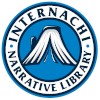BUY IT HERE, ONLY $450.00
10,000+ narratives you'll never have to write... we've done it for you!
See the Content!
CCPIA members: contact kenton@internachi.org for a 10% discount code: kenton@internachi.org
THIS TEMPLATE IS A LITTLE DIFFERENT
This commercial template can be used "as is", but it's big advantage is that it is designed to allow you to quickly and easily create a wide variety of commercial and light industrial templates.
From office buildings, warehouses, loading docks, restaurants, and retail, to numbered units like hotels, motels, and apartment buildings, having this powerful tool will vastly reduce the amount of time it takes to develop your own robust commercial templates.
HOW IS IT USED?
An inspector duplicates the Master Template and then using the duplicate, deletes or excludes whatever systems and components don't apply to the type of inspection he's creating.
For an inspection with numbered units (hotel, motel, apartments, etc.), there are whole sections in which each narrative is written with a space for room numbers. Many non-numbered sections could be deleted. For example:
"In number(s) _____, the bathroom toilet was loose at the floor."
For an office building with a warehouse, all those numbered ITEMS or SECTIONS could be deleted and a similar narrative used:
"The bathroom toilet was loose at the floor."
Creating a custom template typically takes less than 20 minutes.
DOES IT FOLLOW A STANDARDS OF PRACTICE?
Most states* have no Standards of Practice requirements for commercial inspection as they do for home inspection. However, commercial Standards of Practice do exist and are commonly used. The most common are:
This template generally follows the ASTM E2018 framework, including the organization and titles. Some titles do not have content but serve as prompts for portions of an ASTM template with content unique to individual properties.
This template can be used to create an ASTM E2018 compliant report. For those ASTM sections that will require an inspector to input information unique to individual properties I have included titles without content, and in the SECTIONS and ITEMS Reminders windows (under the pencil icons), descriptions of the type of information typically included.
The Certified Commercial Inspectors Association (CCPIA) offers Commercial Standards of Practice (COMSOP). This template will comply with COMSOP.
Learn more about Standards here!
*Note: The following states use regulatory language that affects the performance of a commercial inspection: Oklahoma, Nevada, Texas, North and South Carolina, and Vermont.
THE SEARCH FEATURE (FINDING NARRATIVES QUICKLY)
Spectora has a highly effective search feature. Although this template contains over 8,700 unique narratives, the search feature reduces search results to a small number of narratives.
IS IT EDITABLE?
The entire organization and all narratives are editable! Some features will require editing according to:
- Individual inspector preference;
- The type of inspection being performed; and
- By agreement with the client.
LINKS TO REFERENCE MATERIAL
Reminder Windows
The Reminder windows include information especially helpful to those new to commercial inspection. A great deal of reference information is made available through text and links found under the pen icons to the right of titles in the SECTIONS and especially the ITEMS columns:
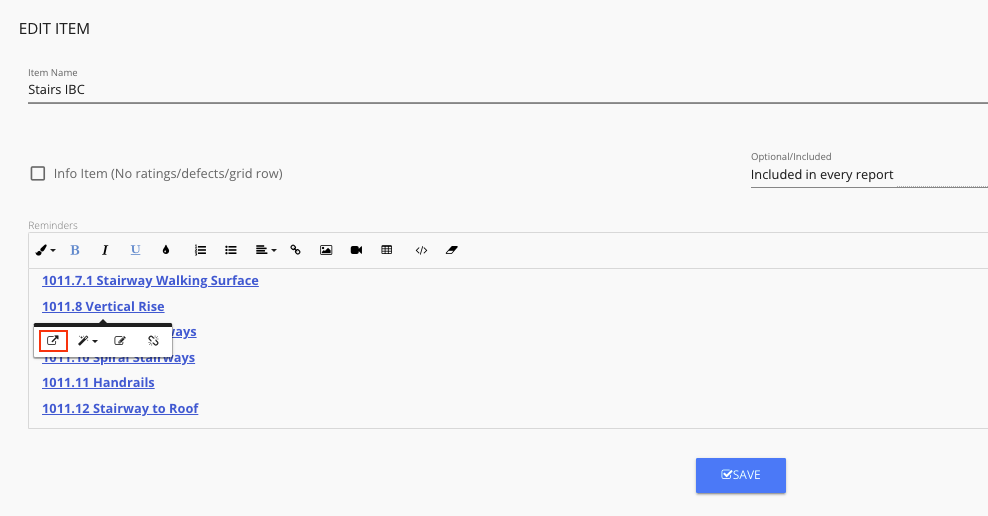
To follow a link, select it, and then when the four icons appear, select the box-shaped icon on the far left.
Code Reference
Although code is not cited in narratives, in the Reminder windows (pencil icons) I have included links to UPCodes, which allows free online access, and from which provisions and definitions can be copied and pasted into a report. Versions for the different states are included. This collection includes most codes that will be relevant to inspectors in the USA.
Template narratives do not cite code provisions, but links to relevant codes are provided in the Reminder windows.
Note: Provision numbers may not be exact since in providing them, I was forced to choose a state, and there are some variations due to state-specific code versions. Using the link provided in each reference section you can choose the IBC-based code for your state.
HOW DOES COMMERCIAL NARRATIVE LANGUAGE DIFFER FROM RESIDENTIAL?
Commercial clients are more sophisticated than residential clients and don't need to have the obvious explained to them. For example, they don't need to be told to hire a "qualified" contractor, and in some cases may have salaried staff qualified to handle problems.
RECEIVING THE TEMPLATE
When you purchase this template, it will appear as another choice under “My Templates” in your copy of Spectora. Be sure to use the email address with which you subscribed to Spectora!
LIMITATIONS
- You must have Spectora software installed to use this template.
- No returns on digital products!
- Price and content subject to change without notice.
- Template substitution and replacement policy (if you switch software or lose this template)
INSTALLING CUSTOM CONTRACTOR TYPE RECOMMENDATIONS
The default recommendations are basic and not really appropriate for commercial clients. When you purchase my commercial template you’ll also receive an Excel list of over 160 custom recommendations that you can add to your Custom Contractor Type recommendation list.
The Spectora software will not transfer this list (or edited default Contractor Type lists, or the customized Locations list) as part of my template but installing these recommendations will allow you to rapidly expand your Custom Contractor Type recommendations list, and the commercial template, to a more professional level.
To install these recommendations, in your copy of Spectora go to:
- TEMPLATES (in the dark blue bar at the top)
- SETTINGS (in the dark blue bar at the top)
- Scroll down to: REPORT OPTIONS
- Choose: Contractor Types for Repair Recommendations
- Choose: CUSTOM
If you’d like for Spectora to change this feature to allow the Custom Contractor Type recommendation list to be shared as part of the template, vote here:
TEMPLATE SUPPORT
This template is for Spectora but not by Spectora. For questions about this template, please contact Kenton: kenton@internachi.org 720-646-8724